Norton 360 Student Edition (1 Year/ 2 Devices)
$72.49
- Best For: First Purchase and Renewal
- Download: The product is available to download.
- Compatibility: Windows 8.1, Windows 8,Windows 10, Windows 7, Mac OS X
Description
Norton 360 Student Edition is a smart antivirus software specially designed for passionate students. Usually, one does not notice the websites while studying online and blindly agree to the terms and conditions without even reading them. Norton 360 Student Edition is the perfect choice for such people as it makes sure that your device is always protected from malicious sites, viruses, or different online threats. Not all the ads and websites that pop-up are authentic, and thus it becomes essential to have an antivirus installed.
- Valid for 1 year for 2 devices
- Internet Security Software
- Delivery Format: Software Download
- The product is non-returnable and non-refundable
Norton 360 Student Edition Features
- Cross-device Protection: You can use this antivirus software for two of your devices and simultaneously protect them with a single subscription. This saves you a lot of money as individual subscriptions cost more. So you can protect your PC, Mac, or Android device with the subscription of Norton 360 Student Edition.
- Real-time Threat Protection: With the help of advanced security, the antivirus software protects your device against different viruses, trojans, malware, spyware, online threats, and more. It detects them immediately, blocks them from entering your device, and leaves no chance for data theft or identity theft.
- Secure VPN: You can connect to any open Wi-Fi network connection without logging in to your VPN account. Browse anonymously with Norton 360 Student Edition.
- Secure Cloud- backup: With 10 GB of secure cloud backup, you can upload all your sensitive or confidential data on the cloud so that you can have access to those files or documents anytime from anywhere.
- Password Manager: The password manager saves your password and your login credentials for your most visited and favorite site so that you do not have to enter them every time you open the website.
- Parental Control: Know what your kid is up to when browsing online with a detailed usage report. You can also block some of the sites that you may think are inappropriate for your child and limit the screen time to ensure that your child does not browse throughout the day.
System Requirements
All the features are not available on all platforms. Features like PC Cloud Backup, Parental Controls, and PC SafeCam are presently not supported on Mac OS.
Norton 360 Operating Systems
- Microsoft Windows 10, Windows 8, Windows 8.1 (some of the protection features are not available in Windows 8 Start screen browsers), Windows 7 (32-bit and 64-bit) with Service Pack 1 (SP 1) or later
- • Current version of Mac OS along with the previous two versions
- • Android 6.0 or later
- • Current version of iOS along with the previous two versions (iPhone or iPad)
Secure VPN Operating Systems Supported
- Microsoft Windows 10 (except Windows in 10 S mode), Windows 8, Windows 8.1, Windows 7 (with Service Pack 1 or later)
- Current versions of Mac OS along with the previous two versions
- Android 5.0 or later
- Current versions of iOS along with the previous two versions (iPhone or iPad)

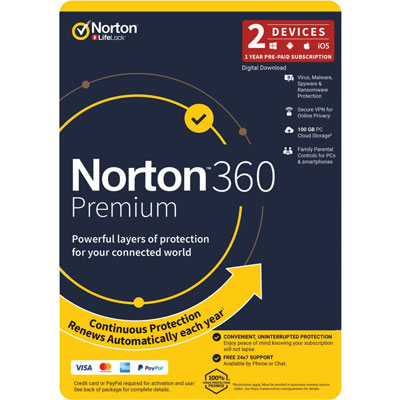



Reviews
There are no reviews yet.